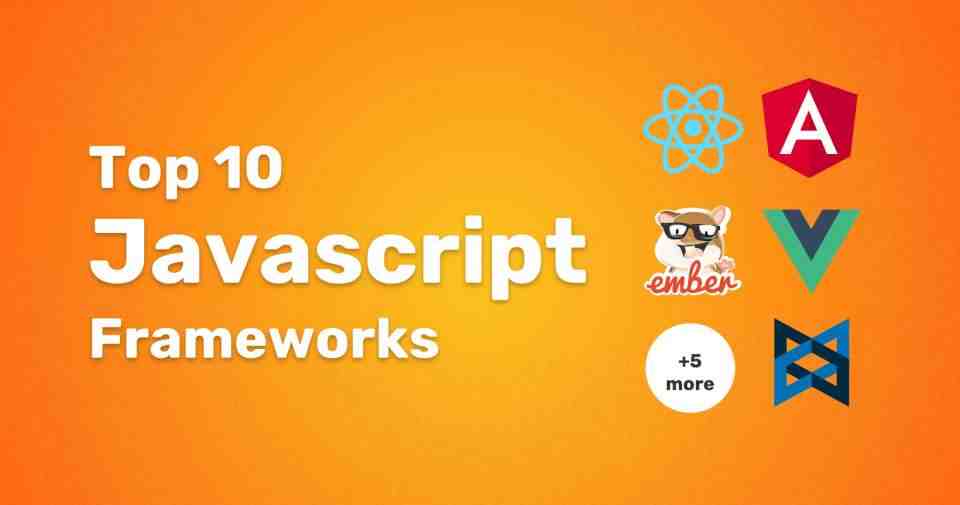9 common Risks of Cloud Computing and How to Avoid them?
Cloud migration is an issue commonly faced by cloud services users worldwide. It may result in massive data loss, which means losing access to data, applications, and files stored on cloud servers. In this post, we’ll discuss the risks associated with cloud migration and how the user can avoid them.
Data Loss
Cloud migration is essentially the process where data is stored in the cloud instead of on premises servers. With this method, companies get access to the information they need from anywhere at any time. This makes it convenient and easy for them to conduct business across different countries without having to worry about physical security. However, if the company loses control over the information being stored on their server, then that company could risk losing a lot of money and ultimately their business. In order to avoid this scenario, companies should have a backup plan in place for the loss or corruption of data. For example, they can use a hardware RAID (Redundant Array of Independent Disks) to store their data and make sure that in case something happens to their primary storage device, they still have a copy of the information.
Power Outage
When dealing with a power outage, companies need to take several precautions. First, they need to ensure that they have enough supply for their own operations, and second, they need to know what steps they need to take in terms of preparation for possible emergencies. Companies need to keep a stock of food, water, medication, and equipment in case the entire system goes down. They also need to practice proper disaster recovery planning. If a power outage occurs, employees need to be trained on how to react and communicate with each other, and they need to know who has been designated to lead while the situation is being handled.
Virus/Malware Attack
Another risk of cloud migration is network compromise. The cloud migration tool runs on a virtual machine, which uses the host machine's network port. This makes it vulnerable to attacks by malware and viruses that may infect the host machine. A compromised host machine can lead to the exposure of confidential information and intellectual property of the organization.
Virus/malware attacks can happen at any time. They can start off small and become larger and harder to handle as they spread. When dealing with viruses and malware, businesses face two problems. Firstly, they need to make sure that they always update their operating systems and software, and secondly, they need to make certain that the backups are updated as well. Not only does this help prevent future infections, but it helps protect the company's current files. Businesses should also implement network intrusion detection and prevention mechanisms to minimize the chances of getting infected.
Loss of Data to Third Parties
Companies are not just worried about protecting themselves from hackers, malicious email attachments, phishing scams, etc., but they also need to make sure that the people they trust with data do not abuse it. This includes individuals, contractors, suppliers, partners, and customers, among others. People inside organizations may use information for personal gain or for competitive advantage, and some of this data might even end up in the wrong hands. To avoid this situation, companies need to have policies in place that outline acceptable usage of data and procedures for sharing information. In addition, they need to make users accountable for their actions. For example, if someone uses information inappropriately, the organization could either fire or suspend them.
Network Security Breach
A network security breach can occur due to accidental human mistakes or intentional hacking attempts. Either way, it is imperative that companies identify ways to protect their networks from unauthorized intruders and hackers. To begin with, they need to ensure they employ strong passwords for everyone who has access. Then they need to monitor logs to find out if anyone is trying to break in. Once detected, they need to determine whether the hacker was successful and if so, what type of information was taken. Lastly, they need to clean up all traces of the intruder and notify law enforcement agencies immediately.
Insufficient Backup Space
Before anything else, companies need to evaluate how much space they have set aside for backups. There are many factors that affect how much space a company needs, including the number of computers or devices it hosts, its size, etc. What’s important is to make sure that whatever amount of space you decide to budget for backups, you are actually using it. After determining how much space you need, companies need to allocate that amount of space appropriately according to the size of their company and the technology they use.
Poor Recovery Time
Recovery times vary from company to company depending on the level of service they provide and the technology they utilize. The longer the recovery time, the more likely it is that the data will be lost completely. Therefore, companies need to make sure their recovery plans work and that the time between failure and recovery is minimal. Also, they need to make regular backups to guarantee success. These backups must be made regularly and tested to ensure that they work properly.
Incorrect Settings
When performing cloud migration, the settings of the destination server should match those of the source. However, many organizations overlook these small details while migrating their data. Organizations often fail to apply the correct settings including the database connection string, firewall rules, and application configurations. This could lead to incorrect settings being applied, resulting in business disruption due to the inability to connect to databases and applications.
Outdated Platform
While migrating data, organizations are advised to keep their existing platforms current to ensure minimal disruptions. This includes keeping operating systems and patches updated at all times. Otherwise, newer versions of operating system, web servers, and applications may cause issues during migration.